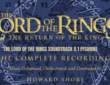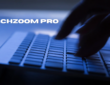The digital age has made us reliant on various online accounts, each protected by a unique password. While this enhances security, it also increases the likelihood of forgetting passwords. For Apple users, the “iForgot” service is a lifesaver, offering a streamlined process to recover Apple ID passwords.
This comprehensive guide delves into the intricacies of the iForgot service, exploring its features, benefits, and providing in-depth insights and analyses to help users navigate password recovery effectively.
Contents
Understanding iForgot
What is iForgot?
iForgot is an Apple service designed to help users recover their Apple ID password. When users forget their password, they can use iForgot to reset it and regain access to their Apple accounts. This service is essential for maintaining access to Apple services such as iCloud, iTunes, the App Store, and more.
Importance of Apple ID
An Apple ID is the gateway to a range of Apple services. It allows users to access iCloud for storing and syncing data, download apps from the App Store, make purchases from iTunes, and more. Losing access to an Apple ID can disrupt daily activities, making iForgot a critical tool for users.
The iForgot Password Reset Process
Step-by-Step Guide
Step 1: Accessing iForgot
To begin the password recovery process, visit the iForgot website at iforgot.apple.com. You can access this page from any web browser on your computer or mobile device.
Step 2: Entering Your Apple ID
On the iForgot page, you’ll be prompted to enter the email address associated with your Apple ID. This is the first step in verifying your identity and beginning the password reset process.
Step 3: Verification
Apple employs several verification methods to ensure the security of your account. You might be asked to answer security questions, receive a verification code on your trusted device, or use two-factor authentication (2FA).
Step 4: Resetting Your Password
Once your identity is verified, you can reset your password. Choose a strong, unique password that you haven’t used before to enhance the security of your account.
Step 5: Logging In
After resetting your password, you can log in to your Apple account using your new credentials. Make sure to update your password on all your devices and services that use your Apple ID.
Verification Methods
Security Questions
If you chose to set up security questions when you created your Apple ID, you might be prompted to answer them. Ensure your answers are accurate and memorable to facilitate easy recovery in the future.
Email Verification
Apple may send a verification code to the email address linked to your Apple ID. Enter this code on the iForgot page to proceed with the password reset process.
Two-Factor Authentication
For added security, Apple recommends enabling two-factor authentication. With 2FA, you’ll receive a verification code on a trusted device or phone number, adding an extra layer of security to your account.
Advanced Troubleshooting for iForgot
Common Issues and Solutions
Forgotten Apple ID
If you’ve forgotten your Apple ID email address, visit the Apple ID account page and select “Forgot Apple ID.” Follow the prompts to retrieve your Apple ID using your name and email address.
No Access to Email or Trusted Device
If you no longer have access to the email address or trusted device associated with your Apple ID, contact Apple Support for further assistance. They may ask for additional information to verify your identity.
Verification Code Not Received
If you don’t receive a verification code, ensure that your trusted device is connected to the internet and check for any communication issues. You can also request that the code be sent to another trusted device or phone number.
Preventative Measures
Updating Security Settings
Regularly update your security settings, including your trusted devices and phone numbers, to ensure you can always access your account. Enable two-factor authentication for enhanced security.
Regular Password Updates
Change your password periodically to keep your account secure. Use a combination of letters, numbers, and symbols to create a strong password.
Secure Storage of Credentials
Store your passwords securely using a password manager. This tool can help you keep track of your passwords and generate strong, unique passwords for each account.
The Benefits of Using iForgot
Enhanced Security
iForgot employs robust security measures to protect your account during the password recovery process. By verifying your identity through multiple methods, Apple ensures that only authorized users can reset their passwords.
User-Friendly Interface
The iForgot interface is designed to be user-friendly, guiding users through each step of the password reset process. Clear instructions and prompts make it easy for users of all technical levels to recover their accounts.
Swift Recovery
With iForgot, users can quickly regain access to their accounts, minimizing downtime and disruption. The streamlined process ensures that you can get back to using your Apple services with minimal hassle.
Case Studies: Real-Life Experiences with iForgot
Jane’s Story: A Smooth Recovery
Jane, a busy professional, forgot her Apple ID password and was worried about losing access to her essential apps and services. Using iForgot, she was able to reset her password in minutes. The process was straightforward, and she appreciated the added security of two-factor authentication.
Tom’s Experience: Overcoming Challenges
Tom encountered an issue when he didn’t receive his verification code. After checking his internet connection and requesting the code to be sent to his alternate phone number, he successfully reset his password. Tom’s experience highlights the importance of having multiple trusted devices and contact methods.
FAQs about iForgot
1. What is iForgot?
iForgot is an Apple service that helps users recover their Apple ID passwords. It guides users through the process of resetting their passwords, ensuring they can regain access to their accounts.
2. How do I access iForgot?
You can access iForgot by visiting iforgot.apple.com from any web browser on your computer or mobile device.
3. What information do I need to use iForgot?
You’ll need to enter the email address associated with your Apple ID. Depending on your security settings, you may also need to answer security questions or use two-factor authentication.
4. What if I don’t receive the verification code?
Ensure your trusted device is connected to the internet and check for any communication issues. You can request the code to be sent to another trusted device or phone number.
5. Can I recover my Apple ID if I don’t have access to my email or trusted device?
If you don’t have access to your email or trusted device, contact Apple Support for assistance. They may ask for additional information to verify your identity.
Conclusion
The iForgot service is an essential tool for Apple users, providing a secure and efficient way to recover forgotten passwords. By understanding the iForgot process and implementing preventative measures, users can ensure they always have access to their Apple accounts.
This comprehensive guide has provided insights and detailed information to help users navigate the password recovery process, highlighting the importance of security and user-friendly design. For anyone who relies on Apple services, iForgot is a valuable resource that ensures uninterrupted access to their digital lives.